Knowledgebase
Do's & Dont's For Better Password Security
Your password is the key to security on the Phoenix Hosting Network. When choosing a password, you should take care to ensure it is not one that is easily guessed. For example, to use a password such as 67mustang, you should consider something along the lines of 67mU5tan&, or ^67*Mu5tan$. Note the substitution of numbers for letters and the special characters (!@#$%^&*()_+).Someone attempting to crack your password only needs a few minutes for their computer to do so if your password is something like "password" or "Sept1953". Phoenix Hosting requires a minimum of 8 characters, 12 or more is ideal, and a combination of character types -- upper and lower case letters, numbers, and symbols.
DON'Ts
- Don't use the same password for everything
- Don't use a name, birthday or word from a dictionary
- Don't use only numbers
- Don't pick something just because it's easy to remember
DO's
- Change your password(s) frequently
- Keep your passwords secure
- Use a random text generator or online password generator
- Use different passwords for all your log ins