Knowledgebase
Dealing With SPAM on Hosted Email Accounts
Using Spamassassin
On our cPanel servers, you have direct access to spam control tools for your email. This is a quick over view to get you started.
Log into the control panel at: http://yourdomain.name/cpanel
You may receive a warning indicating that your connection is not secure, or a certificate mismatch. This is normal - the certificates are issued in the name of Phoenix Hosting and not your individual domain. Depending on your browser, you can click "Proceed Anyway", "Continue", "Advanced -- Proceed anyway" or whatever allows you to accept the certificate as presented and continue.You will need your control panel username and password. If you don't know your password, the login screen has a "Reset Password" button that will walk you through the process of changing your password.
Once logged in, there are several tools available in the email section. Tools include Apache SpamAssassin, Box Trapper, Account and User Level Filtering and others.
Start with the SpamAssassin
==================
The first option allows you to enable/disable the SpamAssassin component.Next is the filters section. Initially, we encourage you to click the "Disable Auto-Delete Spam" button and then set the score at which messages should be marked as spam. This will allow you to verify that wanted or necessary email is not going to be deleted when you enable Auto-Delete. We recommend setting the "Score" box to 5 as a starting point. SpamAssassin will scan your incoming mail and assign various scores to items that look like spam. The lower the number in the score box, the more aggressive the spam filtering will be: 3 will allow more mail through than 2 will. Once you're comfortable with the results from your selected score, click the "Auto-Delete Spam" button.
Other options are available in the SpamAssassin options and are discussed in detail here:
https://documentation.cpanel.net/display/ALD/Apache+SpamAssassinThe "Configure SpamAssassin" button allows you to create your own Blacklist and Whitelist for email addresses.
Box Trapper
===========
Box Trapper is a form of gray listing that can help prevent unwanted email from ever showing up in your inbox. It is somewhat dependent on user interaction and may not be suitable in all cases.For more information on Box Trapper:
https://documentation.cpanel.net/display/ALD/BoxTrapper
https://www.cpanel.com/media/tutorials/boxtrapper-low.htm
Default Address
==========
Sometimes known as a "catch-all", this section allows you to determine what happens with mail sent to a nonexistent address on your domain. You can choose to have it routed to an existing email, discarded with a reply to the sender, or simply discarded with no response.
Account and User-Level Filters
===================
Allow for fine-tuning email on your domain. The user interface on these is a bit more complex than Outlook or Thunderbird and may require some trial and error efforts to get it right.