SSL Notices on Email
We have recently installed new SSL certificates on our hosting servers and you may be getting warnings in your email program about "Untrusted Certificate" or "Name Mismatch". This is normal with new certificates and happens for 2 reasons:
1. The certificate has changed since your email program was last able to verify it.
2. The certificates are issued in the name of Phoenix Hosting and not for your individual domains, saving you, our clients, the expense of having to purchase and install your own certificates.
If you are seeing one of these warnings when your email program attempts to connect to the server, you simply have to indicate that the certificate is trusted. The steps to do so and the labels used vary among the different email programs in use, but the process is similar for each.
In most cases, you have to click a link labeled "View Certificate" or "Show Certificate" or "Details". From there, the options are "Trust", "Always Trust" or something similar. Once you have indicated that your email program should accept and trust the certificate, you may be asked to confirm an exception, or to enter your password to approve it. If you are asked for a password during the certificate trust process, it should be the password you use to sign onto your machine when you first turn it on.
Phoenix Hosting is here for the long haul and we know and understand the frustration new certificates can cause when attempting to send or receive mail. Our current SSL certificates are valid for 3 years, eliminating the need to have you verify them every year as in the past.
1. The certificate has changed since your email program was last able to verify it.
2. The certificates are issued in the name of Phoenix Hosting and not for your individual domains, saving you, our clients, the expense of having to purchase and install your own certificates.
If you are seeing one of these warnings when your email program attempts to connect to the server, you simply have to indicate that the certificate is trusted. The steps to do so and the labels used vary among the different email programs in use, but the process is similar for each.
In most cases, you have to click a link labeled "View Certificate" or "Show Certificate" or "Details". From there, the options are "Trust", "Always Trust" or something similar. Once you have indicated that your email program should accept and trust the certificate, you may be asked to confirm an exception, or to enter your password to approve it. If you are asked for a password during the certificate trust process, it should be the password you use to sign onto your machine when you first turn it on.
Phoenix Hosting is here for the long haul and we know and understand the frustration new certificates can cause when attempting to send or receive mail. Our current SSL certificates are valid for 3 years, eliminating the need to have you verify them every year as in the past.
Thursday, February 11, 2016