FastQ Email, Running Updates
UPDATE: 1/24/22, 6:30PM
Some of the issues we have encountered while trying to reset your mail programs to connect to the server are listed below. This list is simply designed to give you some indication as to why it may be taking so long.
- Some computers do not allow our remote software to connect; others will connect but display a black screen on our end, making it impossible to resolve your email issue(s). This is most likely due to antivirus and other security software running on individual machines. The security protocols on some versions of Apple software just don't let us in without enhanced permissions (which we don't want to do). And sometimes, the Internet connection between us and you is just being uncooperative
- Before we make changes to your email program, we are attempting to back up any existing mail on your computer (for IMAP accounts). Depending on the amount of mail, this process can sometimes take an hour or two.
- Some mail programs do not like change. Occasionally, after backing up the mail, and changing the settings to the correct options, email programs will still not connect. We have even seen it happen starting from scratch. When this happens, for whatever reason, we have to try alternate settings in your mail program to see if there is a combination we can get it to like.
- Some of the issues above require some research on our end and a call back to try and resolve.
- Mac mail espeically does not always recognize the security certificate we have installed on the server. It often attempts to use an entirely wrong certificate. This appears to be an issue with certain versions of the Mac Mail program. We have a support ticket in to our SSL certificate provider to see if there is something we can do from this end.
There are other contributing causes to the delays, but those above are the most prominent. For the moment, please continue to use webmail until we can reach you and get your email client up and running. If you have not yet been able to access webmail, please use our Support Portal and submit a ticket. Please provide a good telephone number to reach you at and a preference as to time frame: morning, afternoon, or evening.
Phoenix Hosting Support Team
UPDATE: 1/17/22, 9:00 AM
What to expect this morning
We are going to begin attempting to get your mail programs set up and functioning shortly. We would expect the first several to take longer than those later in the day. We expect some issues on some accounts and some systems. One of the issues we have run into is that Apple machines do not always allow us the remote access we need to complete the process, usually due to security measures incorporated into the Apple software. We are looking into a solution or a work-around for this.
We expect that this process will take more than just today. How long will depend on how efficient we can be and frankly, on how much mail we will have to archive on each machine.
We have software running to randomize customer accounts and will take them in the order the random selector indicates.
You should expect to see an email from us in your webmail account with a link to our remote session software. Please use your FastQ or AMUG email address to identify yourself when prompted. That will help us track which accounts we have worked on and which we still have to get to. Please use your main computer - desktop, laptop - to begin the remote session and not a phone or a tablet. You should also expect to be routed to voicemail this morning if attempting to call us. We apologize for that, but in order to maximize the number of accounts we can get operating in your mail programs, we will have to let the digital attendant handle incoming calls.
Support Team
Phoenix Hosting
======================
A quick update for all FastQ email users. 01/14/2022 - 11:30AM
We are working on getting everybody normal access to your email on your phones and through your usual email programs.
Overview of the process:
- Archive existing mail locally on your computer
- Delete the old mail account(s)
- Create a new email account using the automated setup feature in Webmail
- Use your regular email program or device to send and receive mail
We are currently working on some self-help guides and instructions. Each device (tablet, android phones, iPhones, etc.) and each piece of software (Thunderbird, Outlook, Apple Mail, etc.) have their own quirks and options to account for so we are trying to make the instructions complete and still easy to understand. We will also have a “remote” option available, meaning, with your permission, we will attempt to log into your computer and set up your email program for you.
Note: AMUG notices will be posted separately for the time being.
Updates as we have them will be posted to a mailing list and should show up in your webmail box. Those updates will also be available on this page with the newest on top.
Anwers to a few questions
- Can I just update my settings to log into the new server?
- In every test we have run using Thunderbird, Outlook, Apple Mail and others, any existing mail on your computer is deleted with the new settings. We are on a new server with new settings which causes the mail programs to treat it like a new account. So, the answer is, you can, but you probably don't want to.
- What about old emails?
- Unfortunately, we have been able to recover any data from the old server.
- How will the reset process work?
- AND... how long will it take?
- We are working on multiple options: the self-help files mentioned above; the remote access setup; potentially having more hands on site to assist. Optimistically, we are looking at Monday the 17th to be able to start and then work through as many accounts as we can as quickly and efficiently as possible. We will have a better time frame once we have run through our process several times and have a general idea of the average time required to complete each setup.