Knowledgebase
Nameservers
Phoenix Hosting recently purchased the FastQ Communications customer accounts. With the change in company ownership, we have to change the nameservers that handle where our domains are hosted.
Our new nameservers are:
ns1.phxhosting.net
ns2.phxhosting.net
Domains that are not registered with FastQ (GoDaddy, Network Solutions, Register.com, etc.) must have their nameservers changed to reflect the new Phoenix Hosting nameservers.
Log into your account with the domain registrar and find the section that allows you to modify your nameservers. It may be labeled DNS or Nameservers; if you cannot find it, contact your registrar directly. Their tech support should be able to guide you to the right place and assist you if necessary. Remove any references to ns.fastq.com, ns2.fastq.com and replace them with the values above.